WM207G

WM207G
This 4-day course is designed to provide technical professionals with the skills needed to administer IBM MQ queue managers on distributed platforms such as Windows 2008 Server and Linux.
In this course, you learn how to install, customize, operate, administer, and monitor IBM MQ on distributed platforms. The course covers topics such as configuration, day-to-day administration, problem recovery, and managing security and performance.
In addition to the instructor-led lectures, you participate in hands-on lab exercises that are designed to reinforce lecture content. The lab exercises use IBM MQ V8.0, giving you practical experience with tasks such as handling queue recovery, implementing security, and problem determination
After completing this course, you should be able to:
Enable a queue manager to exchange messages with another queue manager
This course is designed for technical professionals who require the skills to administer any of the IBM MQ queue managers except IBM MQ for z/OS or IBM MQ for iSeries.
Before taking this course, you should:
- Have a basic knowledge of IBM MQ V8 concepts, either through successful completion of course WM102, Technical Introduction to IBM MQ, or through equivalent practical experience
- Be familiar with and able to use standard functions within the operating system that is used in the lab exercises
- Have a basic knowledge of TCP/IP
Vortrag, Praktikum am System, Übungsanteil ca. 45%
Kurssprache ist deutsch. Die original IBM Lehrgangsunterlage und die Übungsumgebung ist in Englisch, Übungsumgebung ist Windows.
IBM WM207G
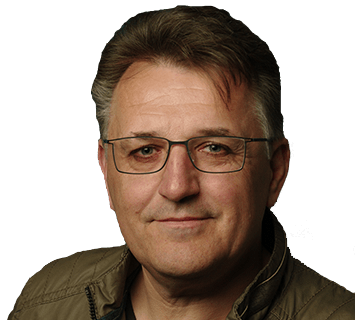
Der erste Kurs für die IBM MQ Administration. Hier wird alles erklärt, was man braucht, um eigene Installationen und Konfigurationen durchführen zu können. Von diesem Kurs gibt es zwei Versionen. Einmal der Kurs mit „using Linux for labs“ und zum anderen den Kurs „using Windows for labs“. Sie werden zum gleichen Termin im gleichen Raum angeboten, da der Inhalt gleich ist, nur die Übungsumgebungen sind unterschiedlich. Bitte vorher wählen!
Bei Fragen einfach melden. Ich freue mich auf Ihren Kursbesuch!
Nehmen sie direkten Kontakt zum Trainer auf:

 WM209G – IBM MQ V8 System Administration (using Linux for labs)
WM209G – IBM MQ V8 System Administration (using Linux for labs)